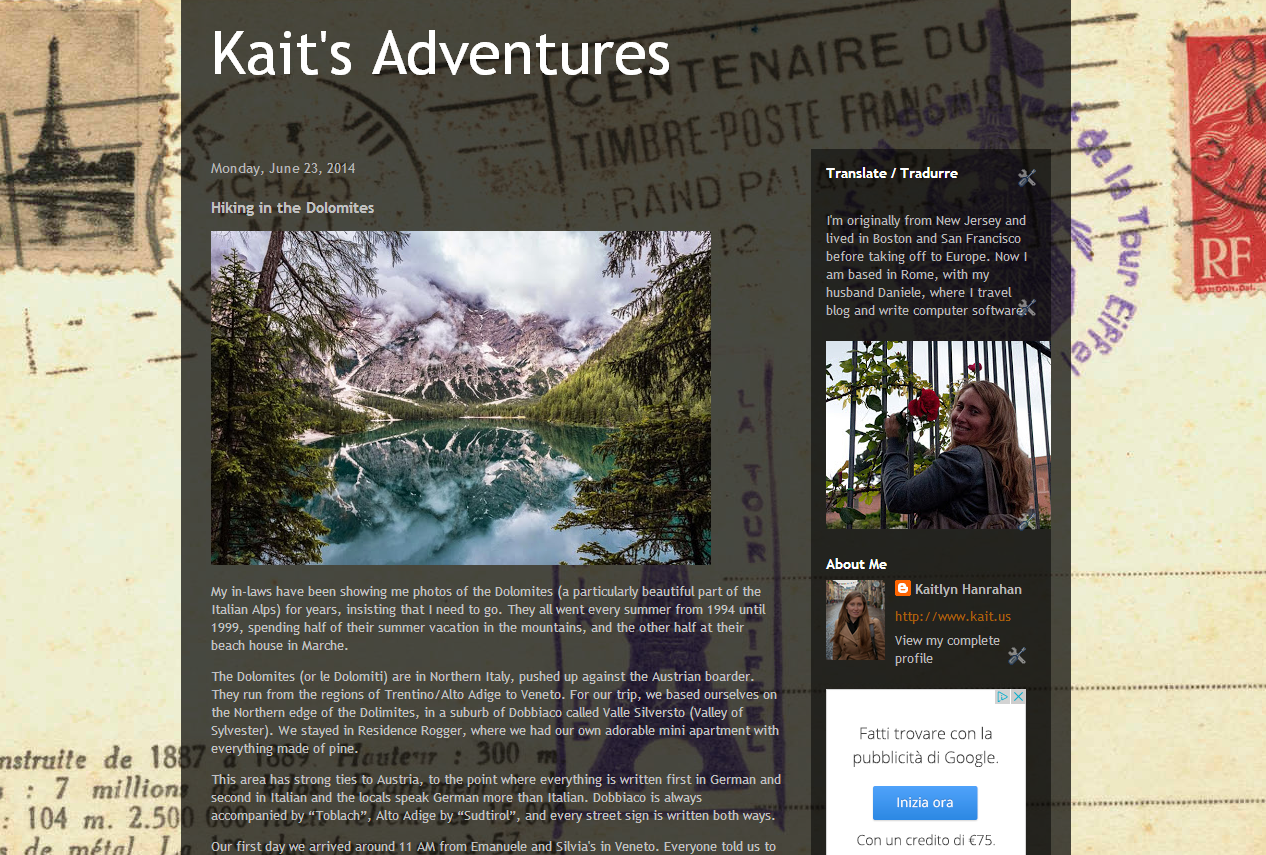This past September (2013), Daniele and I moved from the condo he owns to one his father owns. Daniele’s is located in Monterotondo, which is still in the Providence of Rome, but just outside the City of Rome. We could have walked to the boarder from the condo, but we were definitely in the ‘burbs. The boundaries of Rome have spread out over the years as the city has grown to reach out and touch any already established city, such as Monterotondo.
Our new home is inside Rome, though just outside the walls of the ancient city. We are 7-minutes as-the-google-walks from two Metro stops on the A/Red Line, which I like better than the B/Blue Line. One of those stops is Re di Roma, a busy traffic-circle / piazza featuring many notable establishments. From here you can see, and easily walk to the ancient wall holding in Rome’s historical center, and enter at Basilica San Giovanni, which is the “duomo” of Rome (St. Peters is in the Vatican, which technically is not Rome). We are also sandwiched between the busy shopping streets of Appia Nuova, Taranto, and Tuscolana (Tuscolana Station is not a Metro stop, but it’s a great way to get straight to the airport). We have all this nearby, but magically live in a little microcosm of a quiet neighborhood composed of old people and a hand full of families where the only noise disturbance is church bells.
Similar to our old place, our apartment is made up of an open kitchen/living room, a bathroom, a master bedroom, and a small bedroom (though the last place had more outside space including a garden, two large balconies, and parking). Where as our last place was newer and designed with this layout, our home now was built in 1942 with a different design. Our place was the doorman’s apartment and we believe it is (by quite a bit) the smallest apartment in the building. Originally, you walked into the spacious living room with a door separating visitors from the rest of the home. The door leds to a little space with doors to each: the large bedroom, the bathroom, and the kitchen. The kitchen in turn leads to the balcony. When my father-in-law bought the place 10 years ago, he moved the kitchen to the living room and converted that space to a second (small) bedroom. This is a pretty common renovation now that society has accepted the kitchen as a gathering place, not something that should be hidden away. Fun fact, Italian Real Estate listings count “number of rooms”, but there is no uniform method of counting rooms. Some will only count rooms intended to be bedrooms, most will also count a living room, a few count every space including the kitchen and even bathroom.
Given our new, more central location and spare room we thought we would try out renting the extra space on AirBnb– just as an experiment to see how it does. If it went well, maybe we could do it for an entire apartment. The spare room was the last to get the renovation treatment, acting as our safe/clean room while the rest of house underwent the spackleing/sanding/more sanding/and even more sanding that the place needed to recover from the 10 years of being rented to students and the *72* years of general chipping and decay. I fought to maintain and restore all of the original wood and brass rather than replace everything with plastic and aluminum like my husband and in-laws would have done.
Daniele found several other airbnb-like sites. I didn’t want so much of our personal information spread out so wide, so I limited him to HouseTrip, which is very popular in Europe and particularly the UK, I believe. We did well with them, however, they just recently took down our listing and everyone else’s who was renting just a single room in order to concentrate on just listing full apartments/homes. We still have guests coming (and even right now are hosting two) who booked from HouseTrip. So, we still haven’t felt whatever effect losing their referrals will have.
We started last November and I had a few rules. First off, AirBnb is not like a hotel, where anyone can book a night, unless you want to set it up that way. Potential guests send a request for a stay that we have to pre-approve or deny. Only with a pre-approval can they then book. We do not sublet while away, many people use AirBnb this way, we do the exact opposite and will not take guests if we are not home. Similarly, Daniele works nights sometimes and I will not accept a booking where their first night here I will be home alone with them. It doesn’t take too long to get a feel for someone, and if we got someone sketchy, this would give me time to realize something was up and make Daniele call in sick. I also turn people down who seem sketchy online. A horror story I read a long time ago about a women who Airbnb’ed out her NYC apartment while away, and whose home was destroyed by the renters/robbers later noticed how the guest’s name was misspelled (something like Johgnson) and a few other indicators. I look for more complete profiles, with more methods of verification, and not accounts just opened today. Recently I’ve started asking people who request to stay and have new, blank accounts, if they could add some verifications and then ask again. After all, while we have a few reviews now, we were new once, too, and people gave us a chance.
It’s easy for me to deny requests because we are not trying to keep the room full 100% of the time. Who would want house guests all of the time? I’ve priced the room out according to this idea. We’re not the cheapest room you can book in the area. First off, do I want the people who look for the cheapest rooms staying with me and having my key? Not really. Second, there is enough demand that my pricing keeps the room full enough. It has to be worth what we’re getting (the money) to clean out the room, wash and change the bedding and towels, wait around to greet them when they arrive, and share my bathroom and kitchen with them while they are here (and in some cases, deal with their strange requests). That’s not nothing, if it was just a little bit of money I would be annoyed to do all that and never think it worth it when getting a request. But for the bit more that we charge, it feels like free money. It feels like getting $400 for just doing a load of laundry!
Everyone who has stayed with us has been really interesting and fun to meet. We had a brother and sister from San Paulo, a couple from Russia, a mother and son from Iowa, two gentlemen friends from India, three BU students studying abroad in Spain, two Italian girls here for a concert, two kids from Austria we housed in coordination with their Italian school, a father and son from Holland, an American couple living in Asia, and a bunch more. Each of these was the type of well-rounded, friendly, likes-to-travel person that you might meet in a hostel while traveling yourself. We got to live through their experiences and learn a bit about their worlds without even leaving the house. Not to say we become besties with everyone who stays. There is a wide spectrum of those who like to chat and those who prefer to keep to themselves. I have just been very presently surprised by how fun most guests can be.
There is also the consideration that Rome has lots to see and most of our guests spend morning to night out trying to seeing it all. Some have cooked meals at home, in general the older guests and the ones who stay longer have been more prone to do so. Many others we barely see, often just a quick exchange of greetings while they are coming or going.
We’ve been pretty successful, despite not exactly living across from the Coliseum or above the Spanish Steps. It seems there are plenty of people who would just as happily take the Metro a few stops or walk a bit further. We started off pretty slow in the end of fall and dead of winter. But then we got into spring-break season, and Easter, some big Rome/Vatican events like the Canonization, and now just the high tourist season of spring and summer. Right now we could easily book back to back if we wanted. Which, if you think about it is very impressive, that there are enough potential guests to match up with any weird opening, since we only have one room available. It happens enough now that we bought a second full set of sheets and towels, so we can turn over the room in the same day, while the linens hang dry.
I attribute a few things to our success. Besides entering tourist season, we have reviews now, which is going to make us more attractive to guests and send more requests our way. I also wrote a really, really clear description about our place (in my own mother-tongue English, which not all Italian listings can boast). I know I tend to avoid situations where I don’t know what to expect, particularly when traveling. Personally, I would even pay more for a place where I felt confident in what I was going to find, than a place that is perhaps nicer but I’m unsure about a few things– but maybe that is just nerdy me trying to avoid awkward situations. For example, if there are towels in the picture but it doesn’t say if they are included, or I’m not sure if the address given is where I’m staying or their office where I pick up my key, how many others will be staying here, which areas are common areas, things like that. Our aforementioned mother and son guests complemented our place on exceeding their expectations and said that at their last room, there had been a couch in the picture (mother and son did not want to share a bed) but on arrival were told the couch is now in a different and more expensive room. My description highlights how close we are to the metro, that it’s the metro line with most attractions, the grocery stores/restaurants/cafes nearby, that I work from home and will be able to let guests in just about any time (a known issue for Airbnb guests), and that Daniele has lived here 30 years and can help you figure out what to do during your stay. I also clearly state that it is a small room and what the shared bathroom and kitchen are all about, to manage expectations.
We have squeezed both a single bed and a full bed into that little room. This makes it a good layout for either couples or friends traveling together And while it would be cramped (and I always warn groups of three), three could fit in there and it’s a bit harder finding rooms for three in Europe. We recently added a small extra fee for the third person, after we started turning down most of the groups of three, once again restoring the “worth it” balance. Though really, the few we have hosted have not been much different that the groups of two. It’s just that 5 people sharing a bathroom has the potential to be too much.
We make an effort to keep the place immaculately clean. Which is the natural state of the apartment anyway, since Daniele and I have different pet-peeve things we like spotless (he likes clean floors, I could care less about floors but hate surfaces to have any dust or grime). Obviously this is good to do for reviews, but I have my own secret reason for it, too. People tend to clean up after themselves more when they are surrounded by cleanliness. All our guests have been pretty clean, one even commenting on not wanting to mess up our pristine apartment. So by doing the cleaning more often, we actually have to clean less by not having to clean up so much after them.
In summery, huge success. April was our best month to date, bringing in about $1500. All for a tiny room that we wouldn’t even be using otherwise. The space could have been an office for me, but we have space in our large bedroom for an office-area and that kind of money is like a salary in itself. Most likely winters will always be more bleak (though I think having reviews will help next year), but that’s fine because it is nice to not have guests, too. Someday we will have to shut down when it is time to expand our family and convert the room into a nursery. In the meantime, it is awesome money for just doing some extra laundry and a fun experience in itself.